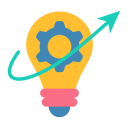Designing Ergonomic and Efficient Home Offices
Creating a home office that maximizes comfort and boosts productivity is essential for today’s remote workforce. An ergonomic and efficient workspace not only enhances focus and reduces strain but also contributes to long-term physical and mental wellbeing. By integrating thoughtful design principles and personalized touches, anyone can craft a workspace tailored to their individual needs and working style. This guide explores key aspects of building a better home office, from ergonomics and lighting to organization and personalization, ensuring you have all the insights required to transform any room into a functional haven for work.
Prioritizing Ergonomic Comfort
Choosing the Right Chair and Desk
Selecting the ideal chair and desk combination is essential for maintaining good posture and reducing strain during long hours at work. An ergonomic chair with adjustable height, lumbar support, and armrests can make an immense difference by providing proper back support. Similarly, a desk at the appropriate height helps prevent repetitive strain and awkward wrist angles. Consider desk options that fit your space and work habits—whether you favor a traditional seated desk or the versatility of an adjustable standing desk. Test different setups to find the most comfortable alignment for your body, remembering that small tweaks to seating and desk height can have a significant impact on daily comfort.
Keyboard and Monitor Placement
Proper positioning of your keyboard and monitor can greatly improve ergonomics and alleviate tension in your neck, shoulders, and wrists. Your monitor should be placed at eye level, about an arm’s length away from you, so you can work without hunching or craning your head. Keyboards should be positioned to allow your elbows to remain close to your body, wrists straight, and shoulders relaxed. Consider the use of keyboard trays or monitor risers, if needed, to achieve the ideal alignment. Paying attention to these details helps foster a more naturally aligned workspace, making extended periods of computer work more comfortable and less fatiguing.
Supporting Movement and Posture
Encouraging regular movement and posture changes throughout the workday is key to long-term ergonomic success. Incorporate opportunities to stand, stretch, and move to prevent stiffness and improve circulation. Adjustable desks offer the flexibility to alternate between sitting and standing, while supportive floor mats can make standing more comfortable. Make it a habit to check your posture periodically, ensuring your feet are flat on the floor and your back is well-supported. Simple stretches and short walks around your home can break up long periods of sitting, contributing to both physical health and mental clarity.
Optimizing Lighting and Reducing Eye Strain

Maximizing Natural Light
Leveraging natural light can significantly boost your energy and mood while working from home. Try to position your desk near a window to benefit from daylight, which reduces the need for artificial lighting during daytime hours. However, be mindful of glare and direct sunlight, which can cause visual discomfort or make screens hard to read. Sheer curtains or adjustable blinds can help diffuse sunlight and maintain balanced illumination. Working with natural light not only saves energy but also helps regulate your body’s circadian rhythm, fostering better sleep patterns and overall wellbeing.

Selecting the Best Artificial Lighting
When natural light is insufficient, choosing the right artificial lighting becomes essential. Opt for a desk lamp with adjustable brightness and color temperature settings to tailor the lighting to your tasks and preferences. Warm or neutral white lights tend to be the most comfortable for sustained concentrations, reducing strain and preventing harsh glare on computer screens. Overhead lighting should be uniform and adequately bright to illuminate your workspace without casting distracting shadows. High-quality LED bulbs offer energy efficiency and longevity, making them a cost-effective solution for home office lighting.

Reducing Digital Eye Strain
Spending hours in front of screens can lead to digital eye strain, marked by dryness, irritation, and fatigue. Combat this by following the 20-20-20 rule: every 20 minutes, look away from your screen for at least 20 seconds at something 20 feet away. Additionally, adjust your monitor’s brightness and contrast to comfortable levels, and consider using blue light filtering software or lenses if you experience discomfort. Keeping your screen clean and at the right distance helps reduce glare and allows your eyes to focus with less effort. Proactive steps like these protect your vision and enable you to work more efficiently throughout the day.
Streamlining Organization and Workflow
A cluttered workspace can quickly become overwhelming, making it difficult to concentrate and stay on task. Periodically assess the items in your office and remove anything you don’t use daily, storing less frequently used items elsewhere. Implement a system for managing paperwork, whether digital or physical, to avoid piles of documents accumulating. Clear surfaces and neatly arranged supplies foster a sense of calm and order, making it easier to focus on your work without the distraction of unnecessary mess. Keeping your space tidy can become a rewarding habit that pays off in sustained productivity and peace of mind.